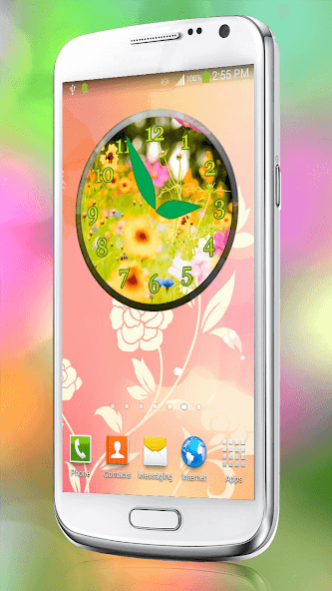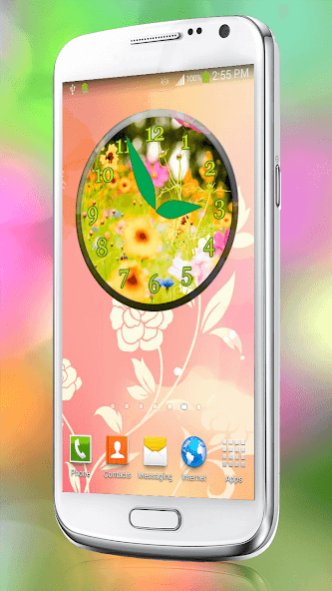Flowers Clock Widgets 2.2
Free Version
Publisher Description
❀❀ “Clock made out of real flowers”! ❀❀
❀ Flowers Clock Widget ❀ bring you ten different “flower clocks” with various hands and digits! Enjoy all the beauty of “fresh flowers” on your home screen completely free! Try out all the different “types of flowers” featured in this “free clock widget” - daisy, lily of the valley, red roses, orchids – all of these are waiting for you with this free download! See the beauty of nature in springtime and turn your desktop into a real spring garden! Beautiful scenery of colorful flowers will purify your mind and clean your soul! If you are looking for “spring clock themes” with fresh flowers bathed in sunshine, you are in luck! You have an unique opportunity to beautify your desktop with HD backgrounds and flower clock faces depicted by pictures of green nature, fresh flowers and garden plants! Do not waste any more time download this clock with “spring pictures” and “images of flowers” and find a fun “sense analog clock” that is ideal for you!
How to set the clock widget:
❀ This free gadget lets you “create your own clock widget” by choosing different clock skins, hands and digits!
❀ First, you have to ADD the “clock widget” to your home screen!
❀ Depending on your device, you should scroll down to MENU and press the ADD button, or long press on the empty spot on your screen until the window labeled ADD TO HOME SCREEN comes out.
❀ At first, you will be given five clock faces, while the rest of them will be unlocked over the next five days.
❀ Select from ten “free flower clocks”, amazing designs, digits and hands.
❀ To move and scale the widget, you have to long-press on the “analog clock”!
❀ Set the alarm clock by swiping through the digits on the screen and tap on SET ALARM button!
❀ The best widget clock for phones and tablets!
❀ “Flowers analog clock” is a cool clock widget, suitable for everyone!
❀ Visit our channel to find more “free analog clock widgets”!
❀❀ Best “flower clock app” for phones and tablets! ❀❀
❀ Download ❀ Flowers Clock Widget ❀ and explore the great outdoors with these romantic images of “beautiful flowers”! It's springtime, it's time to make a “flower bouquet” on your desktop with this “flower analog clock”! These “beautiful widgets” let you construct time in your own manner by choosing among ten clock faces, different hands and ordinary or Roman numerals! High definition nature images full of blooming dandelions and orchids is what you need to turn your screen green. Take a walk through the enchanted forest to pick some of the prettiest plants: violets, snowdrops and dandelions! Make a flower wreath and watch the magical dance of colorful blossoms on your desktop! Get this “flower clock widget free” now and have the most beautiful decoration for your phone or tablet with an alarm clock for free!
❀❀ Alarm clock with your own music for free! ❀❀
❀ If you download ❀ Flowers Clock Widget ❀, you'll get a lovely analog clock collection with beautiful flowers pictures and an alarm clock which you can set with your own nature sounds and ringtones from the gallery! The best flower widget with a gentle alarm clock sound is waiting for you – download it now and enjoy all the beauty of fresh “spring flowers” on your home screen! Flower analog clock widget is a great addition to your “analog clock collection”, if you find minimalist clocks beautiful. Download this free app for Android™ now and enjoy!
About Flowers Clock Widgets
Flowers Clock Widgets is a free app for Android published in the Recreation list of apps, part of Home & Hobby.
The company that develops Flowers Clock Widgets is Customize My Phone. The latest version released by its developer is 2.2.
To install Flowers Clock Widgets on your Android device, just click the green Continue To App button above to start the installation process. The app is listed on our website since 2017-09-21 and was downloaded 2 times. We have already checked if the download link is safe, however for your own protection we recommend that you scan the downloaded app with your antivirus. Your antivirus may detect the Flowers Clock Widgets as malware as malware if the download link to com.CMP.FlowersClockWidget is broken.
How to install Flowers Clock Widgets on your Android device:
- Click on the Continue To App button on our website. This will redirect you to Google Play.
- Once the Flowers Clock Widgets is shown in the Google Play listing of your Android device, you can start its download and installation. Tap on the Install button located below the search bar and to the right of the app icon.
- A pop-up window with the permissions required by Flowers Clock Widgets will be shown. Click on Accept to continue the process.
- Flowers Clock Widgets will be downloaded onto your device, displaying a progress. Once the download completes, the installation will start and you'll get a notification after the installation is finished.